The User Administration overview screen is viewed below:
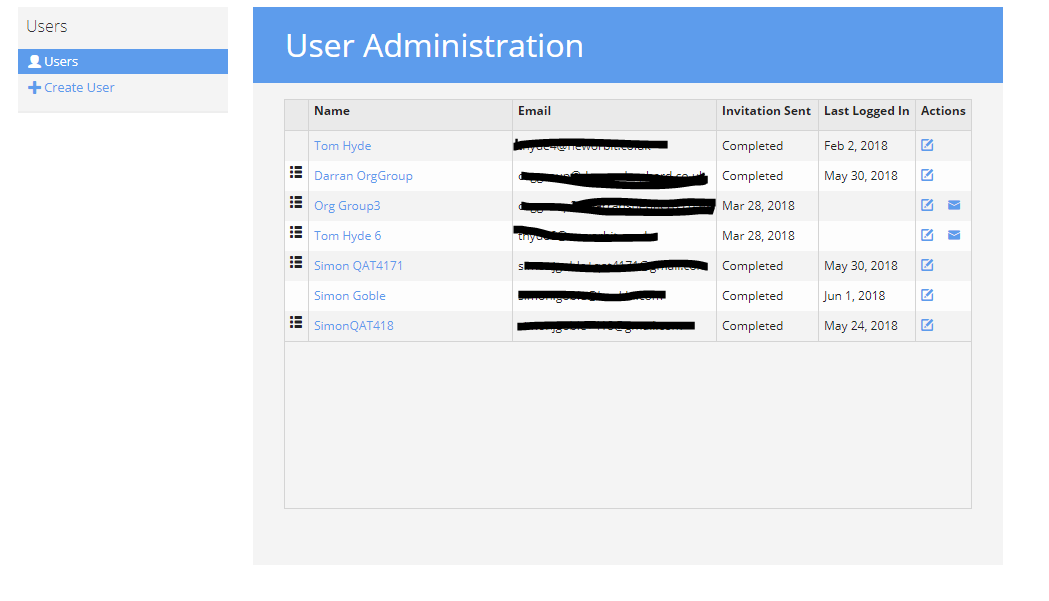
It is accessed via the admin area of BankBI by clicking on System Administration/Users:
It shows the name and email of each user. There are also three columns.
The "Invitation Sent column" shows you if a user has completed or not. If they have not completed their registration it will display the date of the last invitation email to that user. You can re-send an email invitation to that user by clicking the email icon in the Actions column.
You may wish to email that user separately to tell them to expect an invitation to BankBI because they may need to check their spam/Junk email folders.
The Last Logged In column shows the date of the last login.
The Name, Email, Invitation Sent and Last Logged In column can be sorted by date by clicking the header row in the column.
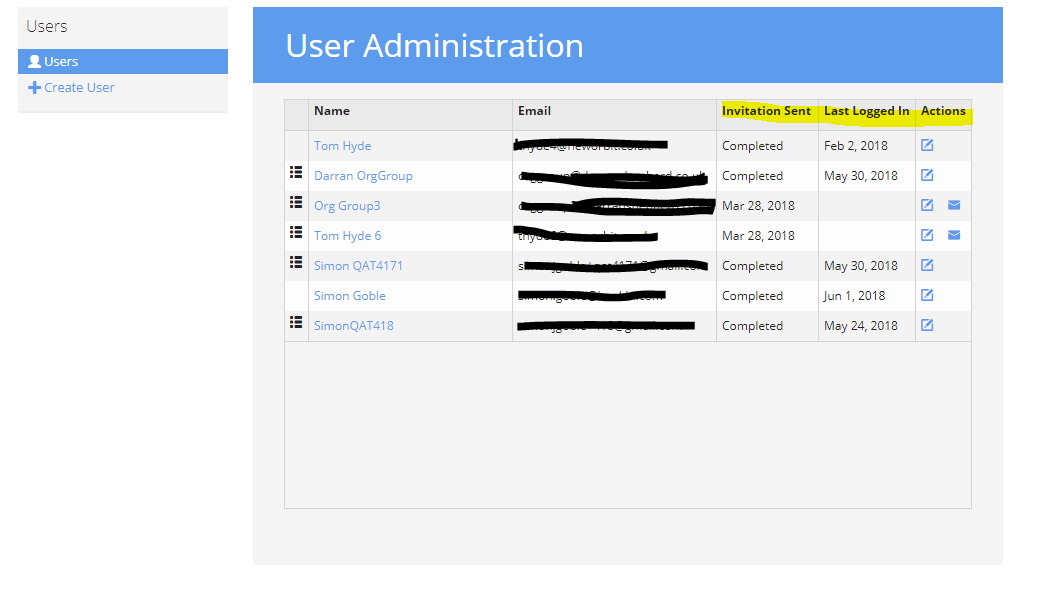
You can create new users from this screen. Please refer to the Create New User article to see how to do this.
For more information about BankBI please visit our website at bankbi.com
Comments
0 comments
Please sign in to leave a comment.