An Organisation Administrator of the system may wish to end a particular users' access to BankBI if they no longer require access to the system. They may wish to re-enable access to BankBI at a later date. Disabling and Enabling a user can only be performed by BankBI users that have Organisation Administration rights.
To Disable/Enable a user you must first click on the admin option in the top right hand corner of the screen;
Select the 'Users' menu option
A list of users within your organisation will appear. Select the user you wish to 'Enable' or 'Disable' access.
Now select the menu option to 'Enable' or 'Disable' to change the current status
A confirmation message will appear and you will then need to confirm or cancel the action to 'Enable' or 'Disable' a user within BankBI.
To Enable a Disabled user find your user and click "Enable"
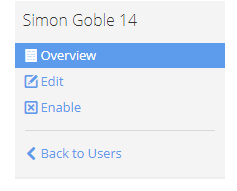
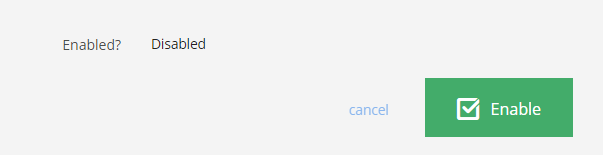
For more information about BankBI please visit our website at bankbi.com

Comments
0 comments
Please sign in to leave a comment.