Upload Status
This gives the job status of each Upload being processed as ‘Pending’, ‘In progress’, ‘Completed’ ‘Poison (error), ‘Rescheduled’ Retrying’ ‘Undefined’ or ‘Cancelled’. The various stages within any upload process are visible by updating the screen via the Refresh button.
Any ‘Measures’ files that are used for loading Actuals, Budgets and Adjustments will be date specific and can be reversed by selecting the 'Undo' button and then if required reloaded by selecting the 'Redo' button . Alternatively they can just be overwritten by loading a corrected / updated file.
Any ‘non Measures’ files, which are all Master Data type loads, i.e. not date specific, will overwrite any previous loads.
For more information about BankBI please visit our website at bankbi.com

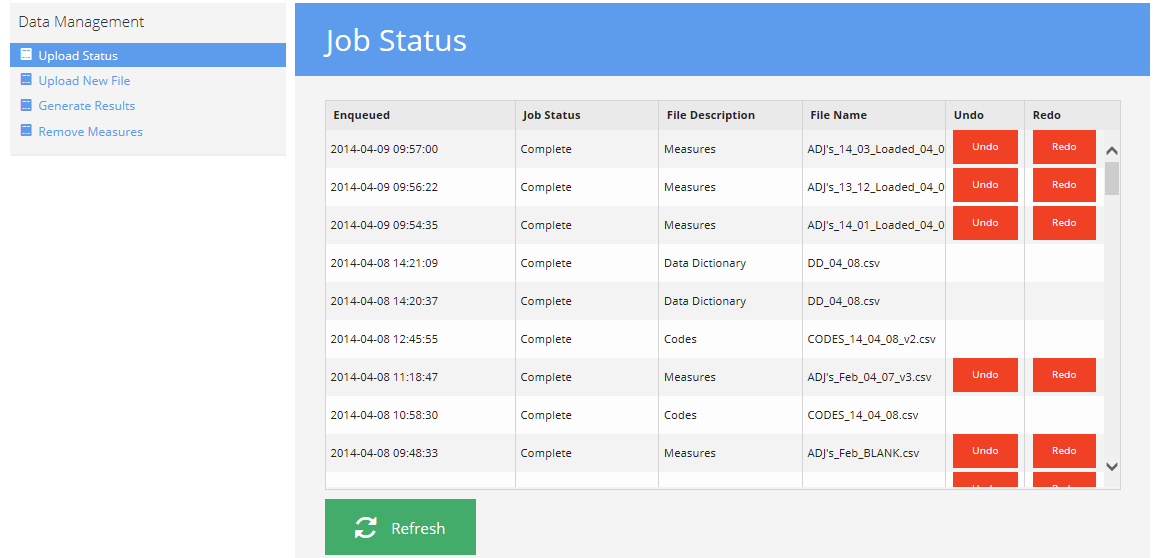
Comments
0 comments
Please sign in to leave a comment.