To go to the Administration area within the BankBI application please click on the ‘Admin’ tab pictured.

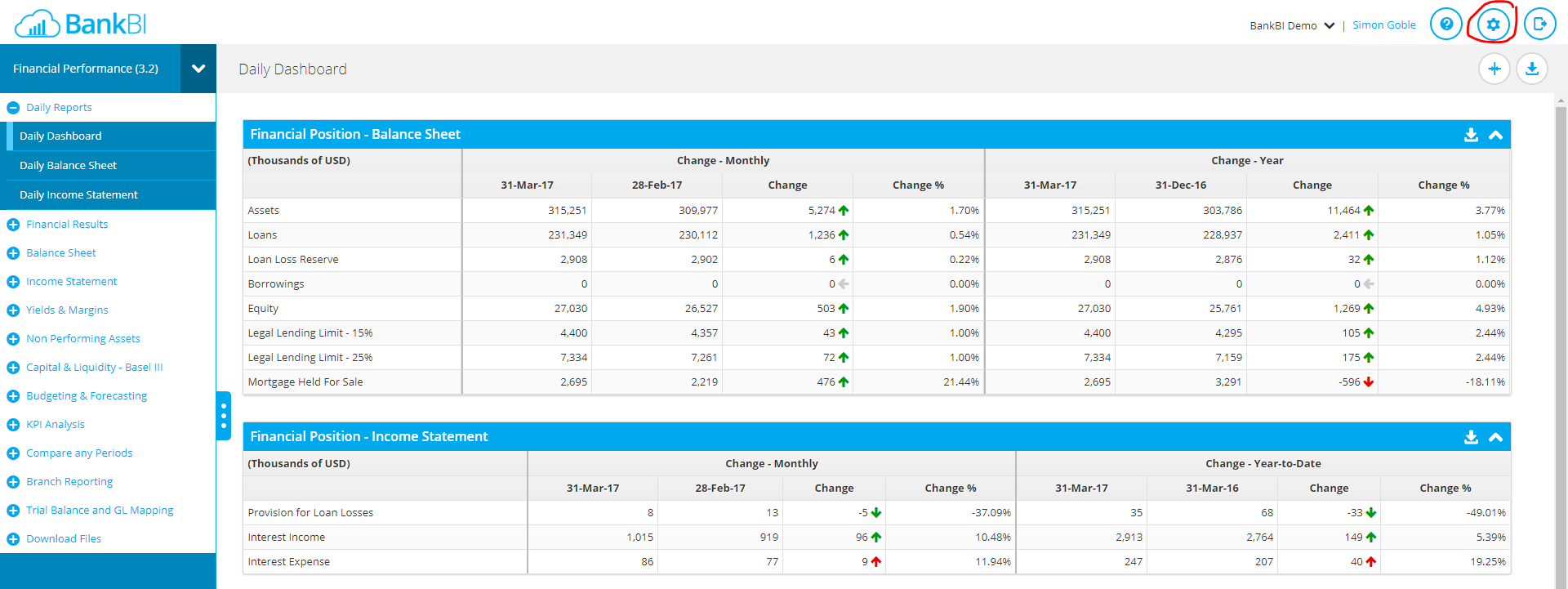
This will take users to an administration area within BankBI where a range of tasks can be performed. Admin tasks include changing user profiles and access, closing month end, downloading data tables as CSV files, mapping new chart of account codes, editing descriptions of products and passing manual adjustments.
These tasks can only be performed by users with 'Administration' rights to BankBI.
For more information about BankBI please visit our website at bankbi.com

Comments
0 comments
Please sign in to leave a comment.